How to Verify PayPal Account Easily with Wirex Card
March 24, 2016
Did you know you can verify your PayPal account easily with the Wirex card?
Yes, you can. Verified PayPal accounts increase trust, limits, and security – something that you want if you use the service regularly. Verifying PayPal account is uncomplicated with the Wirex card. Compatible with the Wirex and E-Coin platforms, both virtual and plastic cards can be used for this process.
Why Choose Wirex Card to Verify Paypal?
Easy. Wirex cards can be applied online – there is no need to visit any locations. Virtual cards are issued to your inbox instantly. Plastic cards can be delivered to over 130+ countries. Here’s how to get one. Redeem you first card for free from these links: Android | iOS
Buy bitcoin. You can buy bitcoin with PayPal funds. Here’s how. You need a verified Wirex account to access this feature. Get verified now.
Global. Virtual cards can be applied by anyone in the world.
How to Link Your Card to PayPal
First, you must have a Wirex card (here’s how). Once you have one (you can get up to six), follow this step-by-step guide to link it with PayPal.
Note: The minimum balance that PayPal accepts on the card is $3.
Step 1: Log into your PayPal account and go to your wallet.

Step 2: Click on ‘Link a card’.

Step 3: You will see a form. Fill in your Wirex card information.
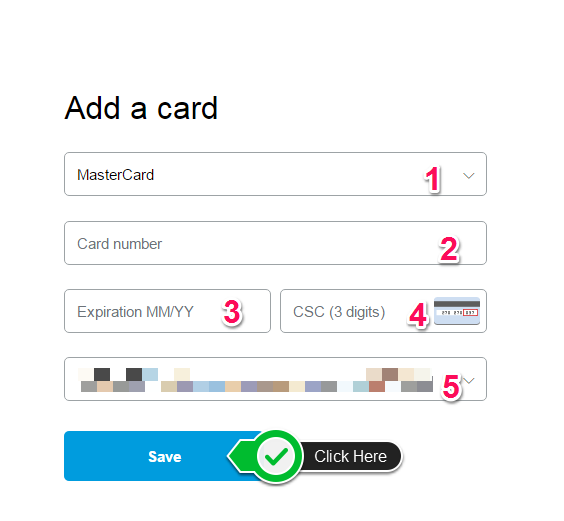
Box 1 = Card type: For Wirex, use Visa.
Box 2 = Card Number: Enter the 16-digit number that looks like ‘5xxx xxxx xxxx xxxx’.
Box 3 = Expiration: Enter the date.
Box 4 = CSC Code: Enter the 3-digit code from the back of the card.
Box 5 = Address: Enter your address.
Click ‘save’.
Step 4: Go to your Wirex/E-Coin account.
Under ‘card transactions’, you will see a 4-digit code from PayPal. Take note of the code. You will need it.
Note: You can also view the code from the Wirex app.
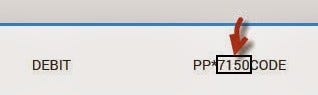
Step 5: Go back to your PayPal account, go to your wallet, and enter the PayPal code.
That’s it! You have linked your PayPal to your Wirex card, and your card is ready to use!
No comments:
Post a Comment